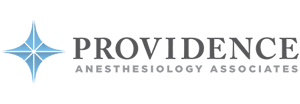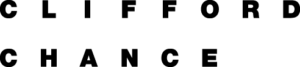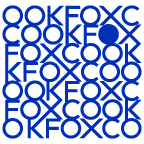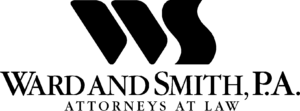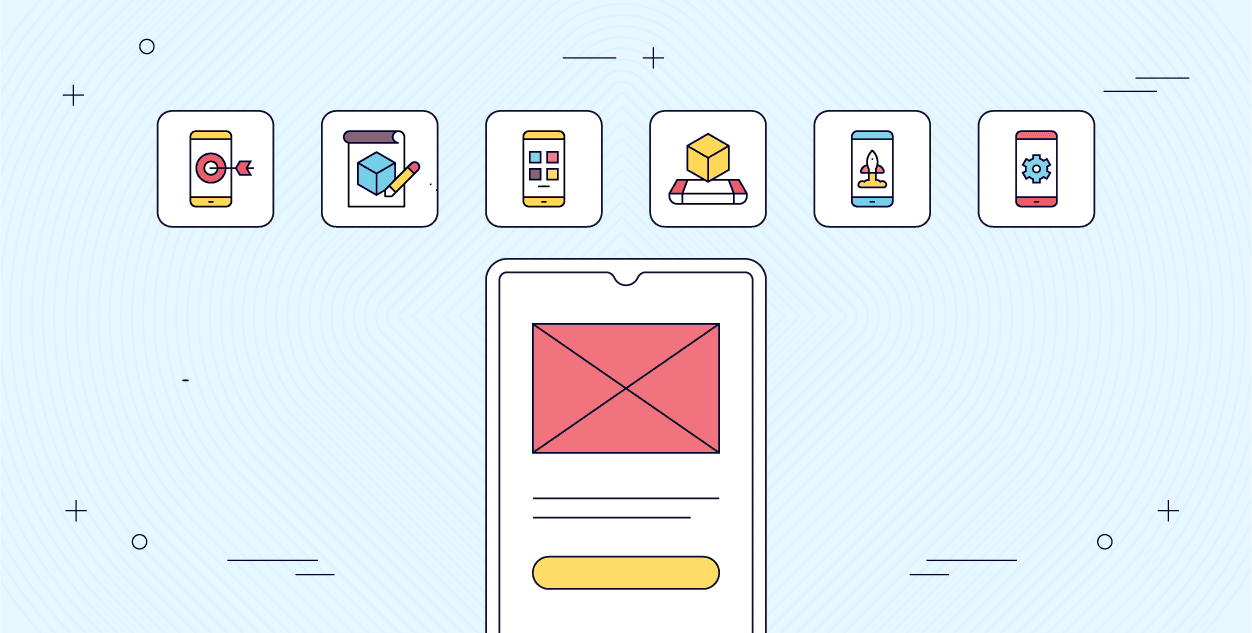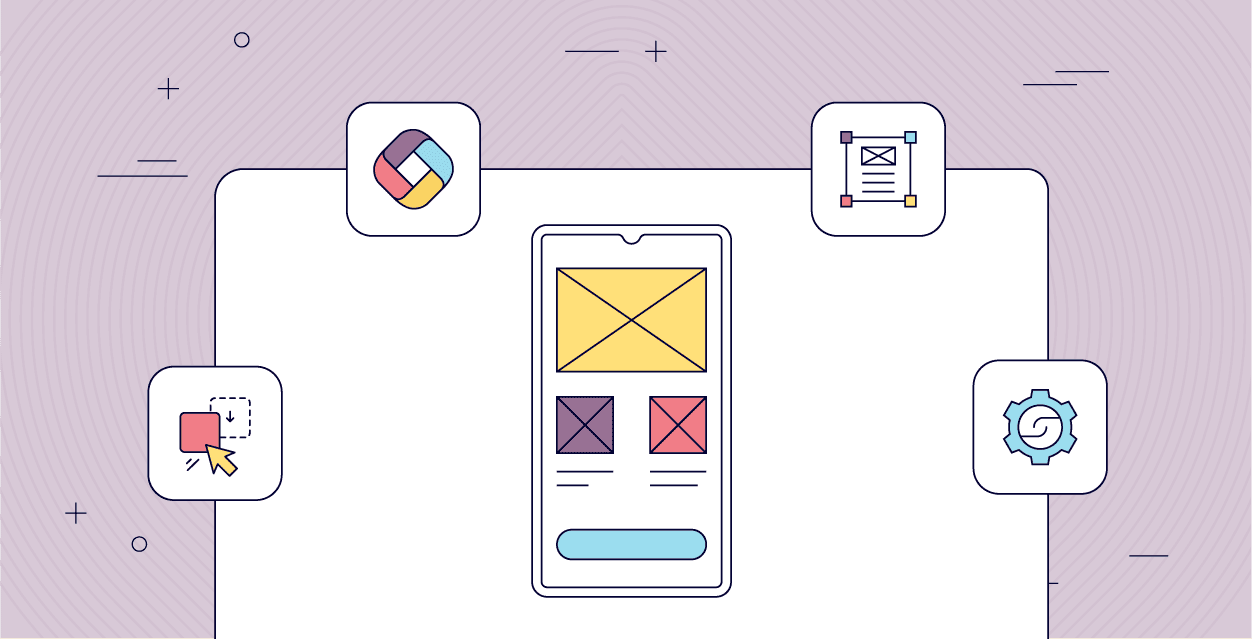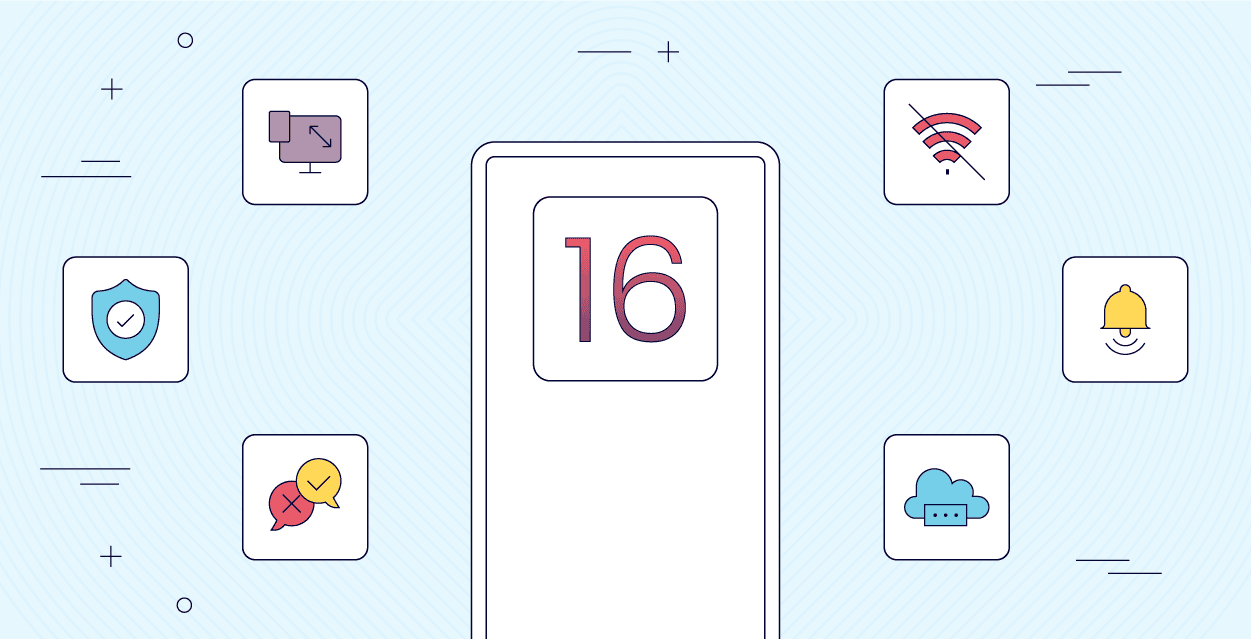Capture Real-Time Insights with your Mobile Polling App
Experience real-time audience engagement with Fliplet’s mobile polling app. Ideal for live events, team feedback, and more, our app puts the power of instant polling in your hands.
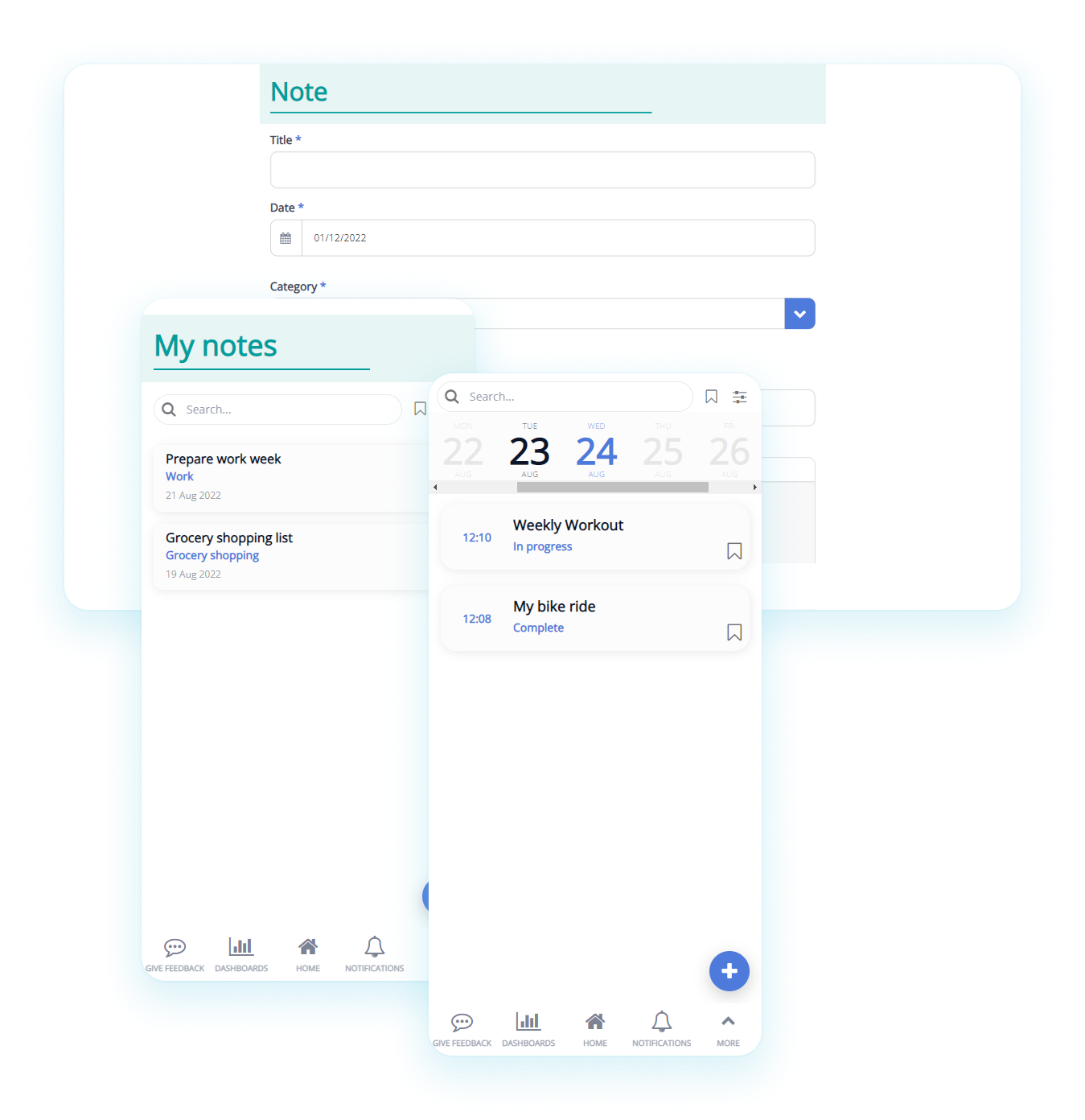
TRUSTED BY ORGANIZATIONS AROUND THE WORLD
Easily build a Mobile Polling app with Fliplet
Unlock interactive engagement with Fliplet’s mobile polling app. Whether you’re running live events, webinars, or just seeking input from your team, our polling app gives you real-time feedback at your fingertips. Craft custom polls, launch them in seconds, and watch as the results roll in. Choose Fliplet for an intuitive, efficient, and engaging polling experience.
What you can use it for
The key features you need.
Built in hours, not weeks.
Capture notes anywhere
Record anything quickly with the note taking feature. Notes are synced to Fliplet’s cloud storage. Access your notes on any device: smartphone, tablet and computer. Launch your app on the web, Apple App Store and Google Play.
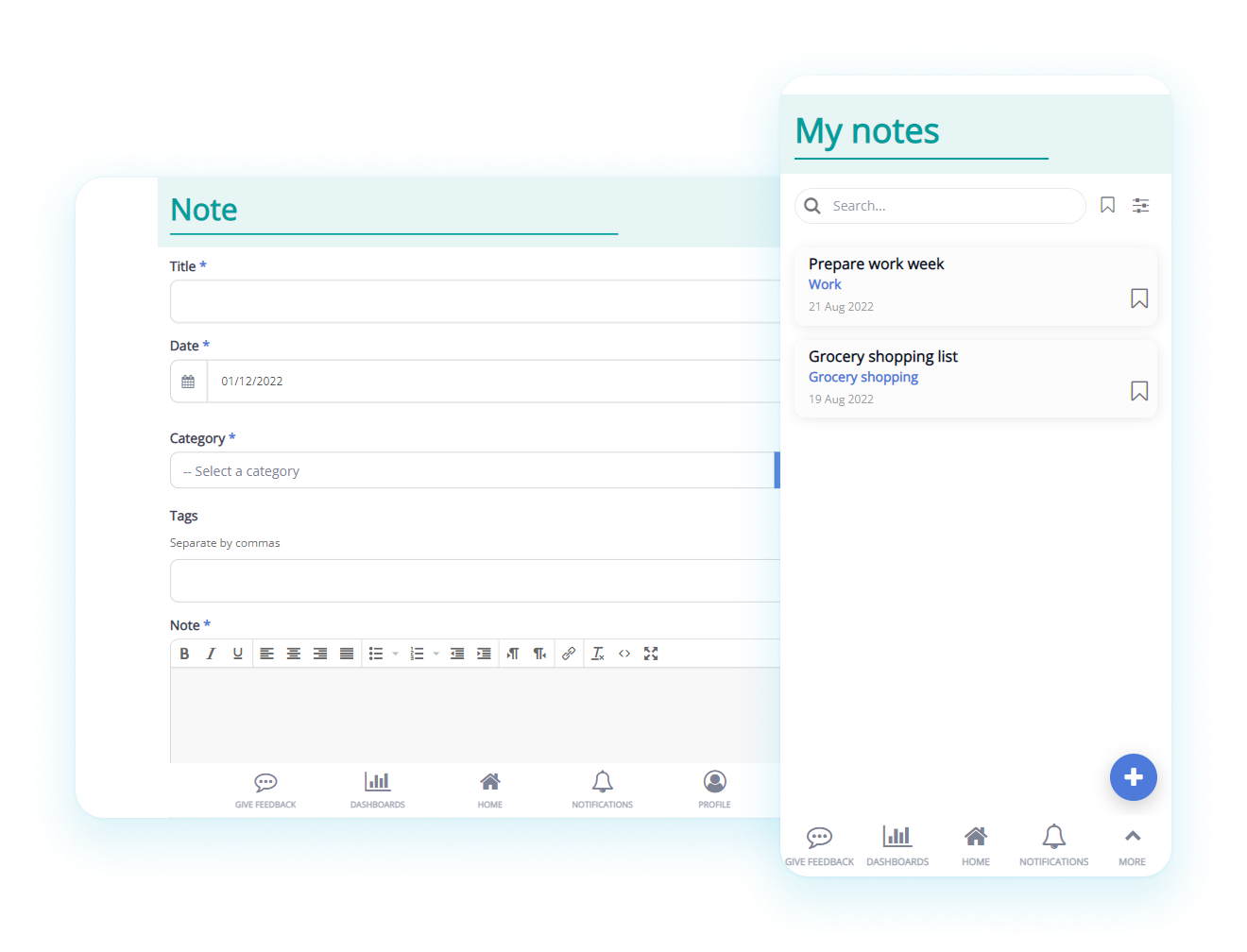
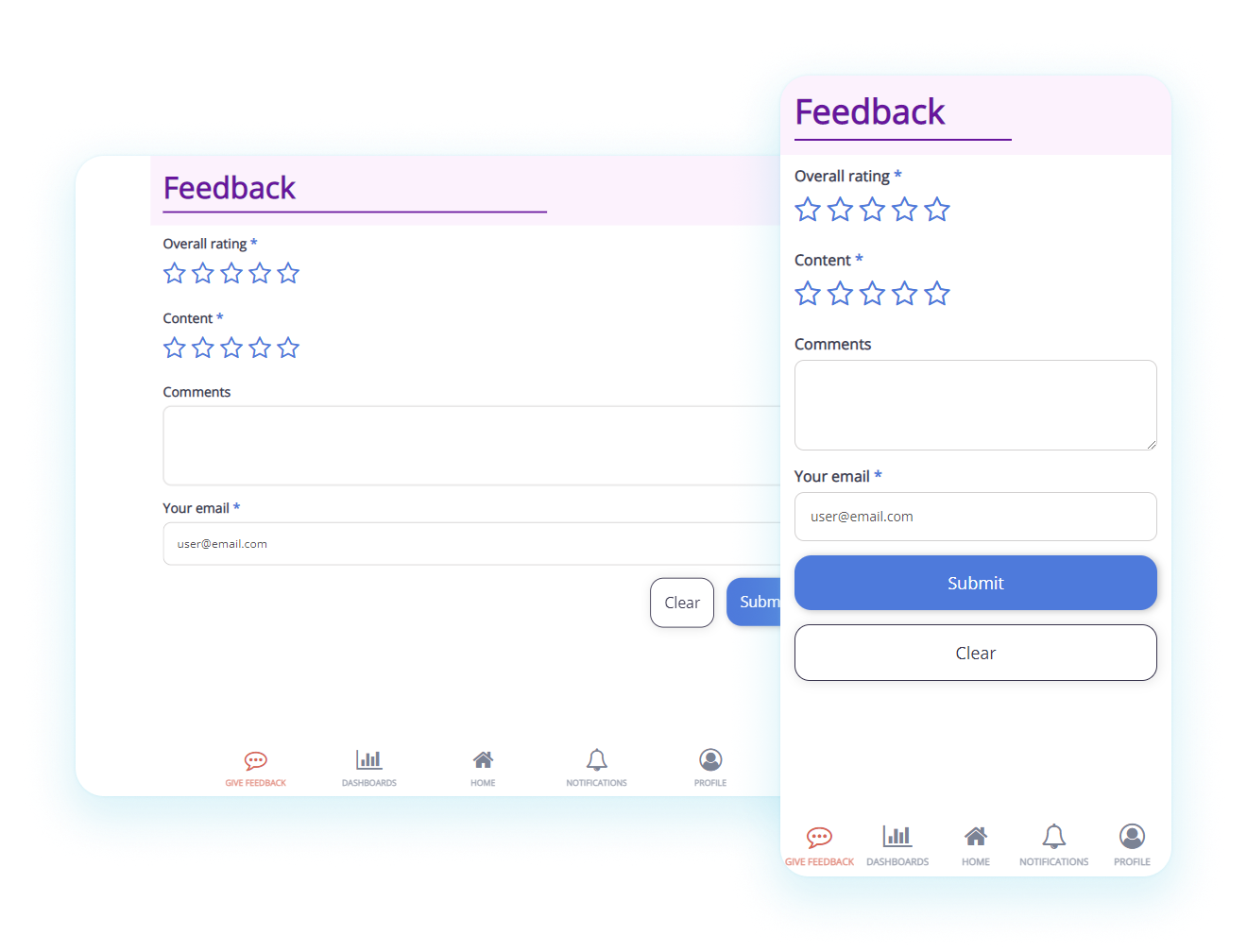
Collect survey responses
Surveys can be used on any device or emailed to users. An extensive form builder within Fliplet Studio enables you to create and customise surveys for a wide range of purposes.
Data is stored and accessible via Fliplet Studio and the app for review and analysis.
Record every run, session and class
Fitness tracking features enable you to record your exercise. The data recorded can be altered in Fliplet Studio enabling you to record only what you care about.
The Dashboard enables you to visualise the data.
Optionally you can alter the app to show the exercise from all other users if you want to use the app to track exercise from a team or group of users.
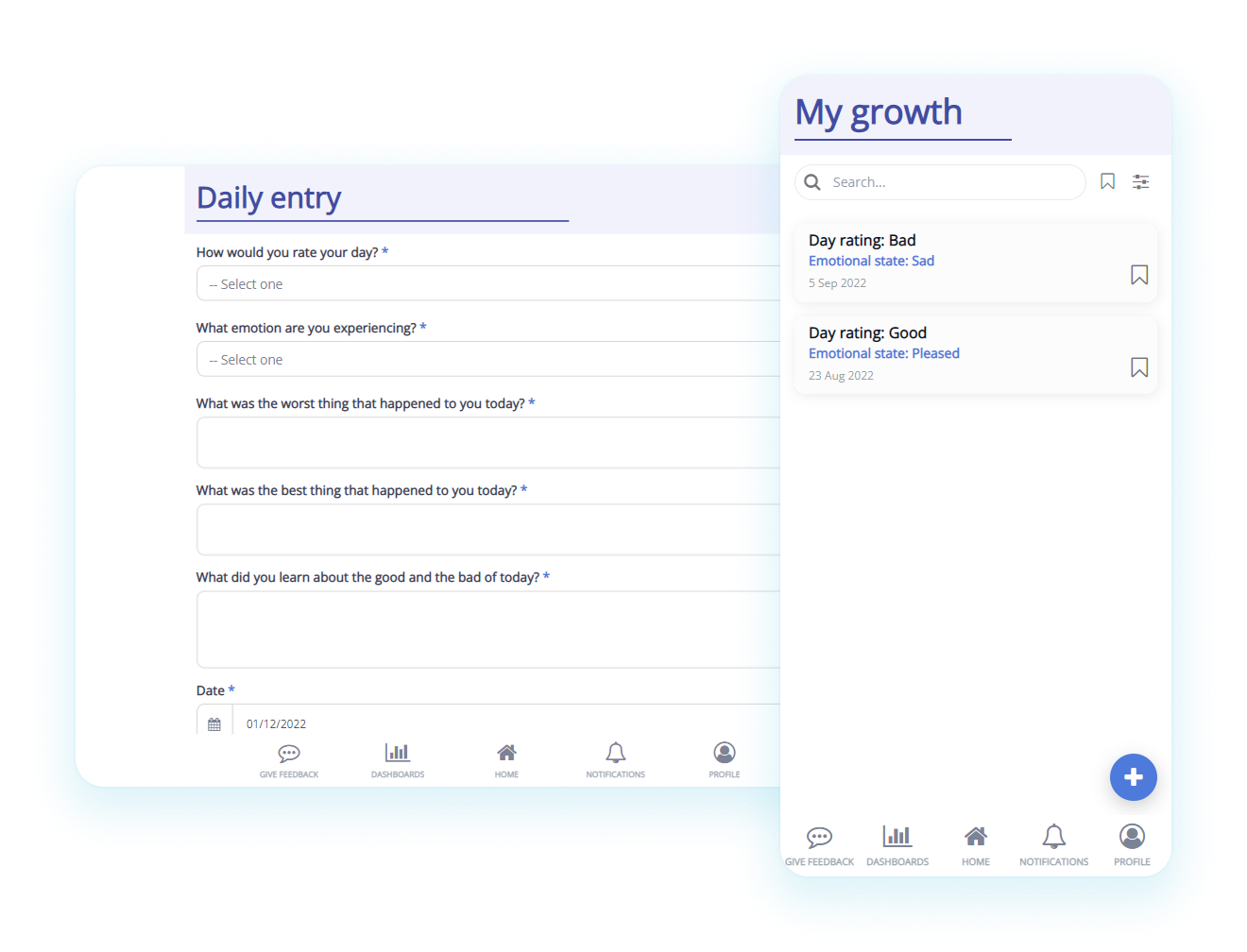
Dear diary, I wish I had a great journal solution
This solution includes 2 types of journals that you can modify:
Simple journal to capture free-form thoughts like a traditional diary or journal.
Structured journal to collect specific information based on a specific set of fields.
Journal entries can be searched and filtered using the journal entries screen.
Keep track of your medicine consumption
This solution will enable you to record and access your personal medicine consumption in one place and access it from anywhere.
Record the duration of the treatment, medication name, dosage and frequency, all in the medical notes screen. Add a file or image to each entry where applicable and save each entry.
Medical note entries can be searched and filtered using the medical notes list screen.
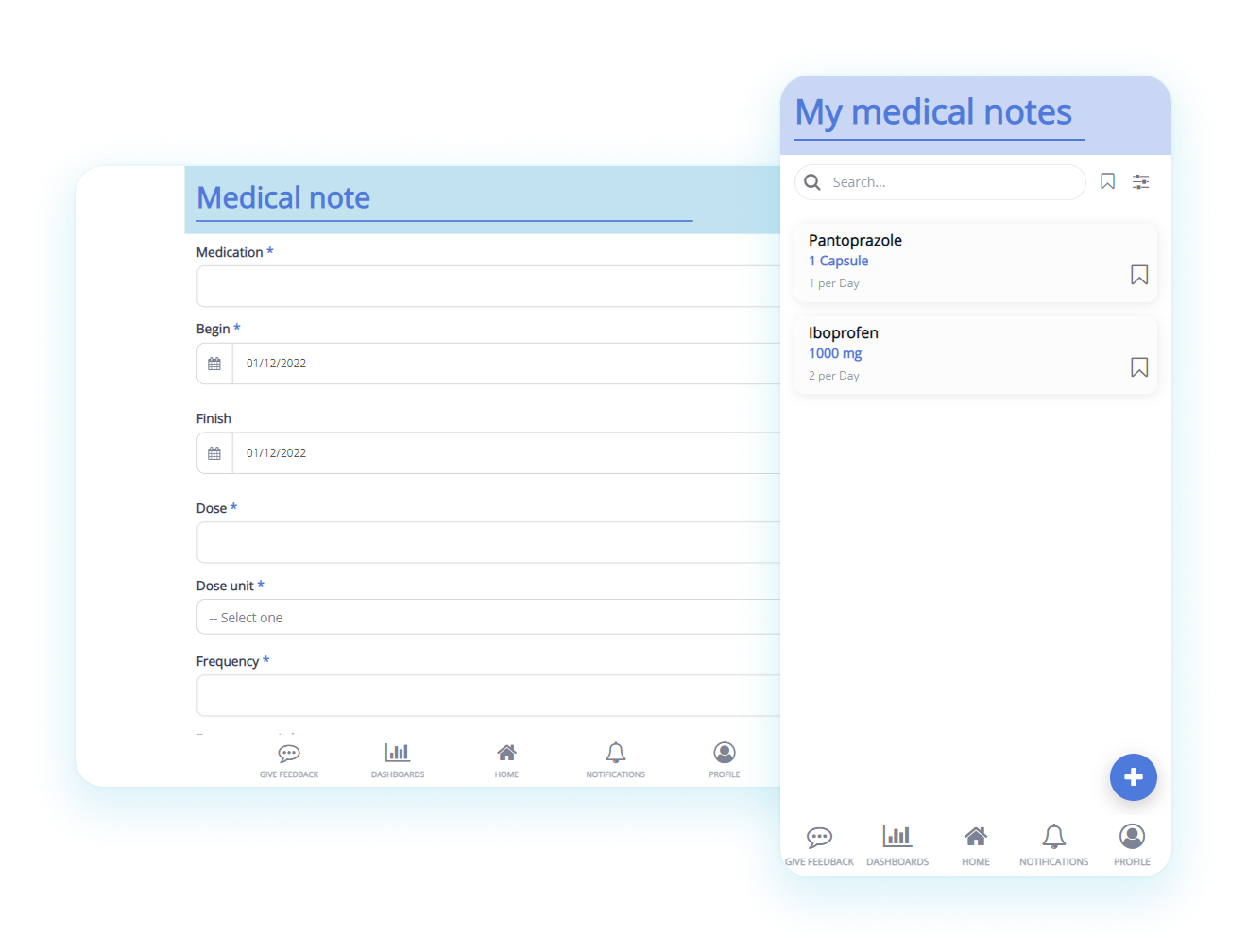
Additional Fliplet Features
Our Awards






Support and Security you can trust
Fliplet offers a range of support options and features to support our customers:

Live chat, Email & Community

Support and developer documentation

Security is a core focus

FAQs
What is a mobile polling app?
A mobile polling app, like Fliplet’s, is a tool designed to create and run polls via mobile devices. It allows for real-time data collection from participants, making it an excellent tool for live events, feedback collection, and more.
How does Fliplet's mobile polling app enhance audience engagement?
By providing real-time interaction, Fliplet’s mobile polling app enables users to voice their opinions instantly, creating an engaging experience. Whether you’re running a live event or seeking team feedback, the instant nature of polling can significantly boost participation and engagement.
Can I customize my polls in Fliplet's mobile polling app?
Absolutely! Fliplet’s mobile polling app allows for high customizability, enabling you to create polls that fit your specific needs. Whether it’s a simple yes/no question or a complex multi-choice query, Fliplet has you covered.
How do you create a poll on your phone?
Creating a poll on your phone is simple with a mobile polling app like Fliplet. You simply download the app, sign in, and navigate to the feature that allows you to create a poll. From there, you can choose your question type, input your question and possible responses, and publish the poll for your audience to respond to. With Fliplet’s intuitive interface, creating a poll is quick and easy.
Does Fliplet's polls app work for Android?
Yes, Fliplet’s mobile polling app is designed to work seamlessly on both iOS and Android devices. This ensures that all your attendees, regardless of the device they use, can participate in your polls, providing you with a wider range of responses.
Introducing Fliplet Studio:
Your App Creation Toolkit
Create your app in Fliplet Studio. Once you’ve set up an account with Fliplet and logged in, you’ll see an option to create a new app. Click on this and choose the template that suits your needs.
1. Create your app 
1. Browse through our templates
2. Select a template
3. Start creating your app
2: Customize your app 
1. View our pre-built screens
2. Customize your app
3. Preview across multiple devices
4. Invite colleagues to review your app
3: Test and launch your app 
1. Preview your finished app
2. Test on all devices
3. Test on Fliplet Viewer
4. Publish your app across multiple devices
4: Review analytics and update 
1. View your apps usage analytics
2. Update your app in real time
Level up with free resources
Interested in building an app without coding?
Speak with a Product Expert