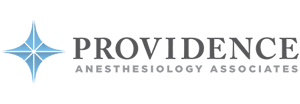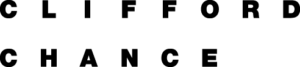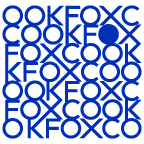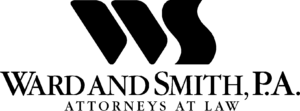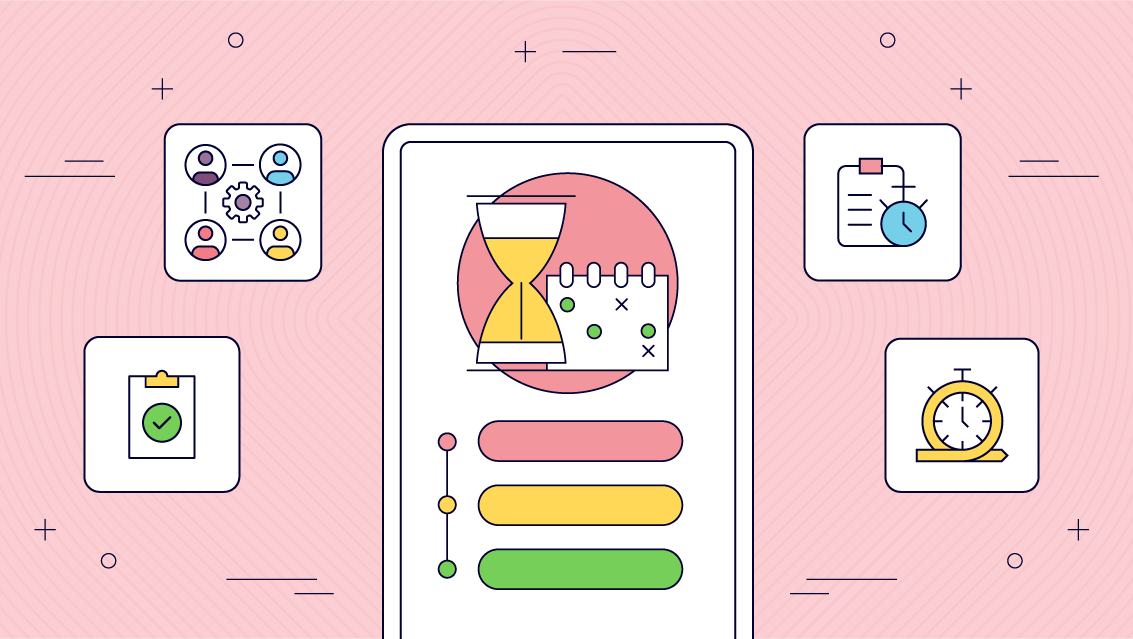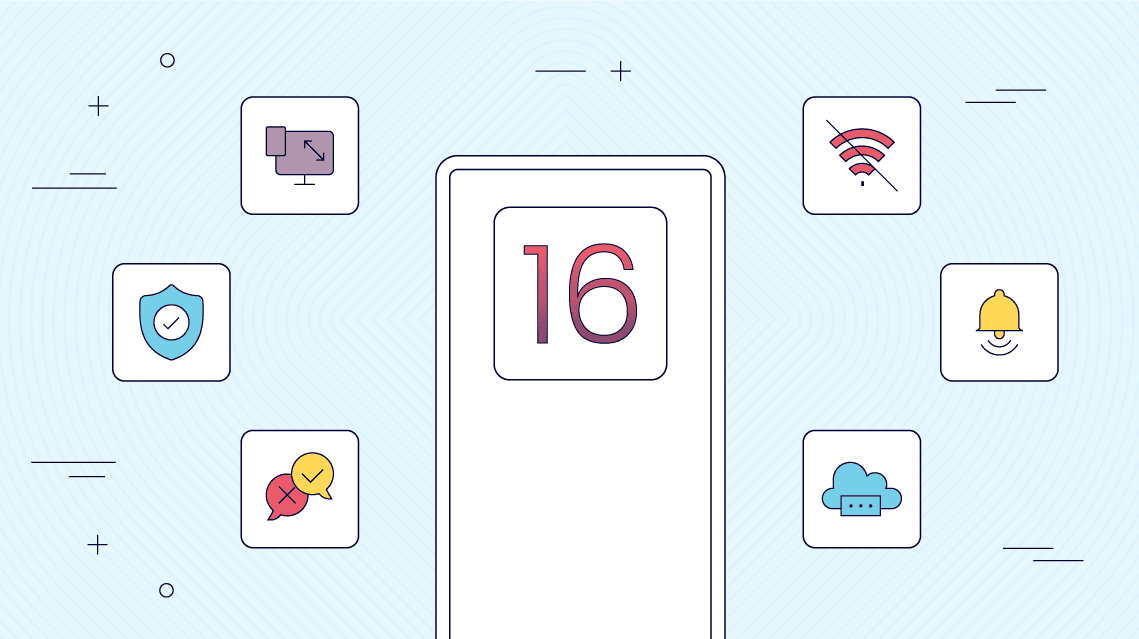Streamline Communication and Collaboration with An Employee Directory App
Quickly find contact information and connect with your colleagues from anywhere
Increase employee productivity and internal communication such as directories, org charts, status updates, event information, and much more.
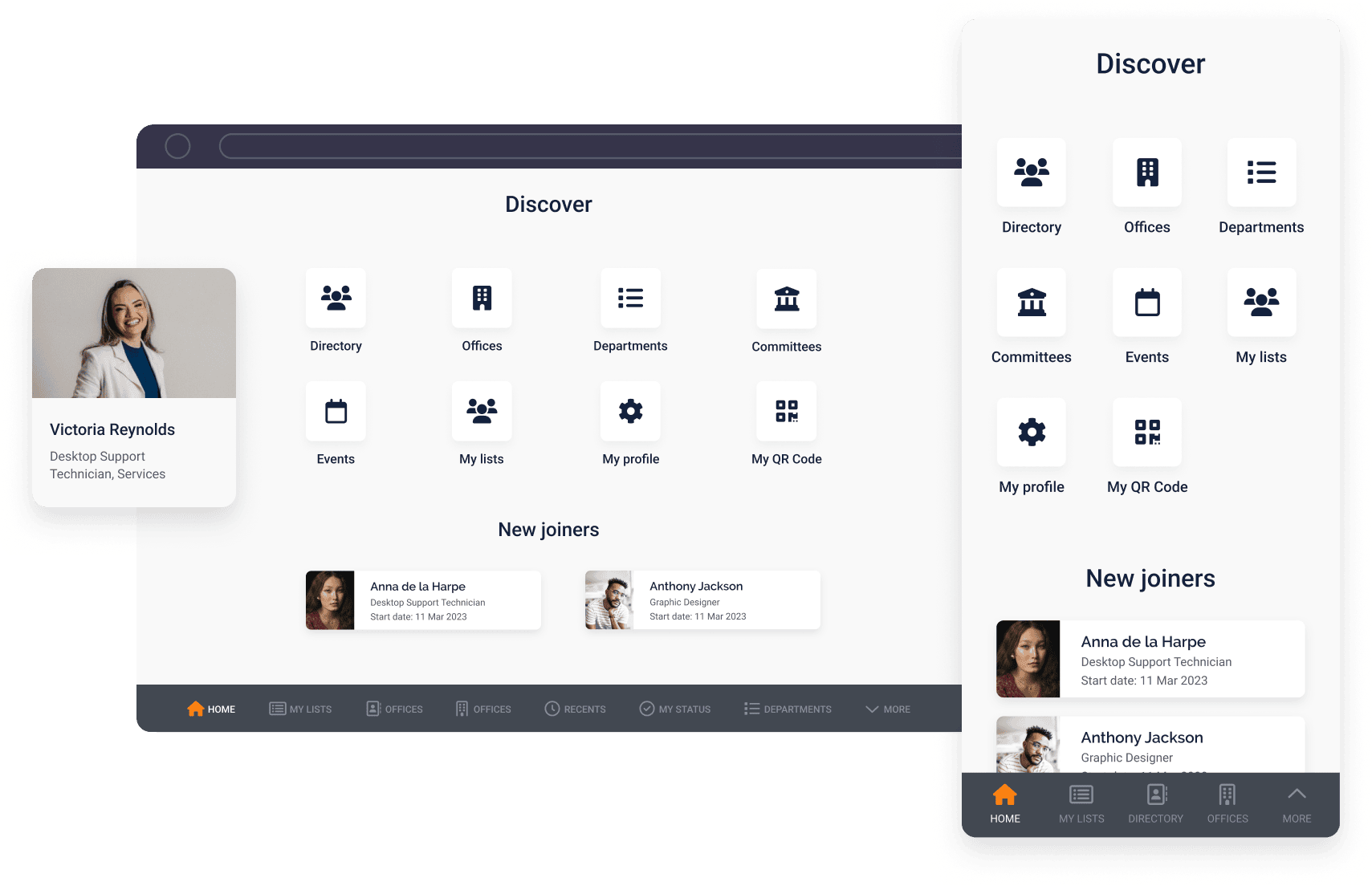
TRUSTED BY ORGANIZATIONS AROUND THE WORLD
Easily build a Employee Directory App with Fliplet
Our Employee Directory App is the ultimate tool to simplify your business operations. This easy-to-use app allows you to manage your employee information efficiently, providing a centralized platform accessible from Android, iOS, and other mobile devices. With its intuitive interface and robust features, our Employee Directory Mobile App lets you easily find contact details, track employee status, and foster a more connected and productive work environment.
What you can use it for
The key features you need.
Built in hours, not weeks.
Office and staff information in one place
Rich profile information 
Explore in-depth profiles that include a person’s bio, skills, area of expertise, recent projects, and more. Discover all the information you require about your coworkers in one location.
Find office facilities and see their capacity 
Discover essential office details like meeting rooms, maps, key contacts, floor plans, and even request a ride with Uber integration.
Create custom lists of people 
Organize people based on projects, tasks, or even social events to stay organized and efficient.
Committees, departments and groups 
Creating and using committees, departments, and other organizations is simple. Consolidate all group data for simple viewing and efficient communication.
Organizational structure and information
Org chart for individuals 
Gain clarity on organizational hierarchy. View an individual’s direct line manager and understand reporting relationships better.
Org chart for departments 
Gain a comprehensive understanding of team structures and learn how different teams are handled and aligned within the organization.
Find important group information 
Access vital details of groups. See group members, understand parent groups, and ensure smooth team interactions.
Find and contact peopple easily
Search and filter contacts 
Quickly locate the people you need through the search and filter feature, especially when you’re on the move.
Bookmark important contacts 
Keep crucial contacts at the forefront. With a bookmark feature, never lose track of the people you interact with frequently.
Notifications 
Keep users in the loop with instant push notifications and have the ability to update staff through email and SMS notifications as well.
“The biggest benefit that we’ve gained from Fliplet is the ability to very quickly turn around solutions for our firm.”

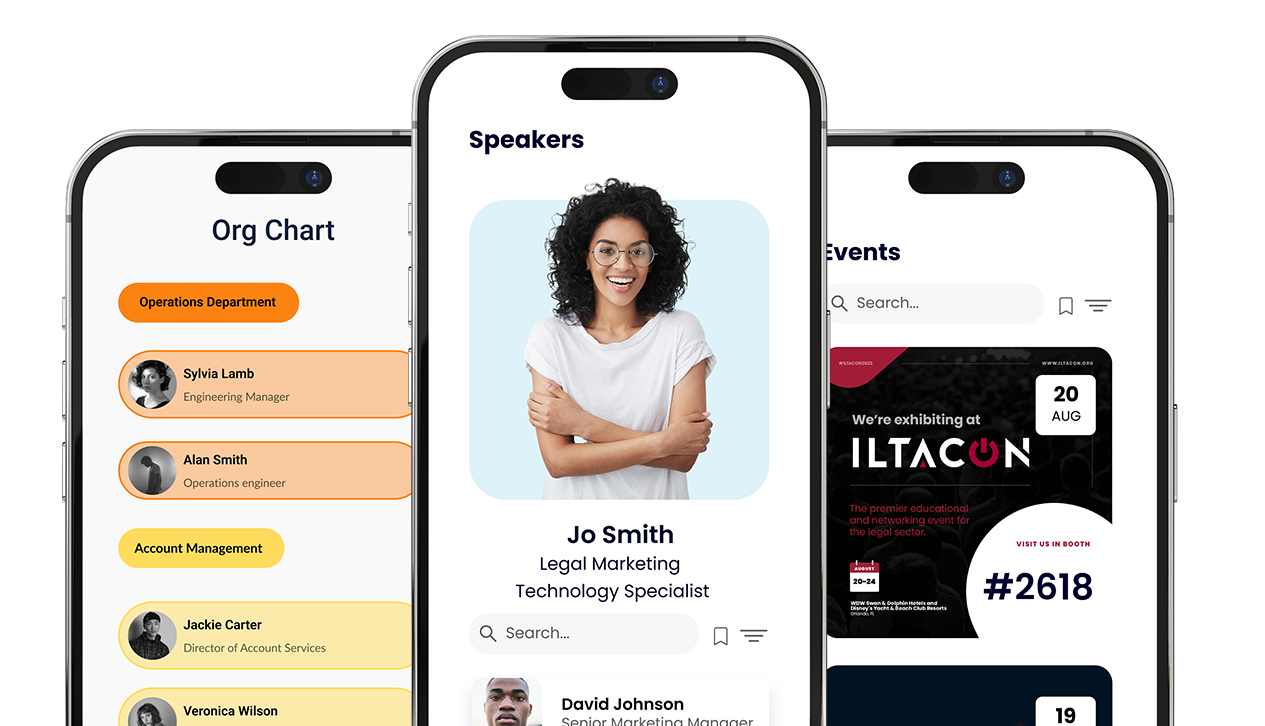
Organize, manage and engage with employees
With more than 30 preprogrammed screens, our user-friendly solution allows you to rapidly develop apps that stimulate interaction, foster collaboration, and strengthen relationships within your organization.
Enhanced accessibility
The app can be accessed from anywhere, allowing users to search for and connect with colleagues on various devices regardless of their location.
Real-time updates
Integrate with other systems to ensure that contact information and org charts are automatically updated in real time.
Additional Fliplet Features
Awarded by






Support and Security you can trust
Fliplet offers a range of support options and features to support our customers:

Live chat, Email & Community

Support and developer documentation

Security is a core focus

Introducing Fliplet Studio:
Your App Creation Toolkit
Create your app in Fliplet Studio. Once you’ve set up an account with Fliplet and logged in, you’ll see an option to create a new app. Click on this and choose the template that suits your needs.
1. Create your app 
1. Browse through our templates
2. Select a template
3. Start creating your app
2: Customize your app 
1. View our pre-built screens
2. Customize your app
3. Preview across multiple devices
4. Invite colleagues to review your app
3: Test and launch your app 
1. Preview your finished app
2. Test on all devices
3. Test on Fliplet Viewer
4. Publish your app across multiple devices
4: Review analytics and update 
1. View your apps usage analytics
2. Update your app in real time
FAQs
What is an Employee Directory App?
An Employee Directory App is a mobile application that centralizes all employee information. It allows you to access contact details, track employee status, and streamline internal communication.
How does the Employee Directory App work?
The Employee Directory App works by consolidating all your employee data into a single platform. You can easily search for specific employees, view their contact details and role within the company, and even track their status.
What are the benefits of using an Employee Directory Mobile App?
An Employee Directory Mobile App improves internal communication, promotes collaboration, and streamlines data management. With the ability to access it from anywhere, it enables flexibility and real-time updates.
Is the Employee Directory App compatible with Android devices?
Yes, our Employee Directory App is fully compatible with both Android and iOS devices, providing a versatile tool for employee management across different mobile platforms.
How can I get started with the Employee Directory App?
To get started with the Employee Directory App, simply download it from your preferred app store, set up your account, and begin importing your employee data. It’s designed to be easy to use and efficient, giving you a seamless management experience.
Level up with free resources
Interested in building an app without coding?
Speak with a Product Expert