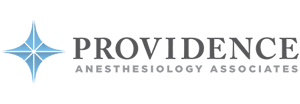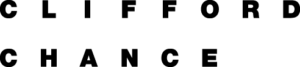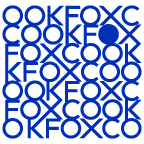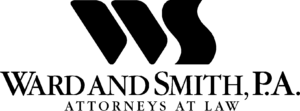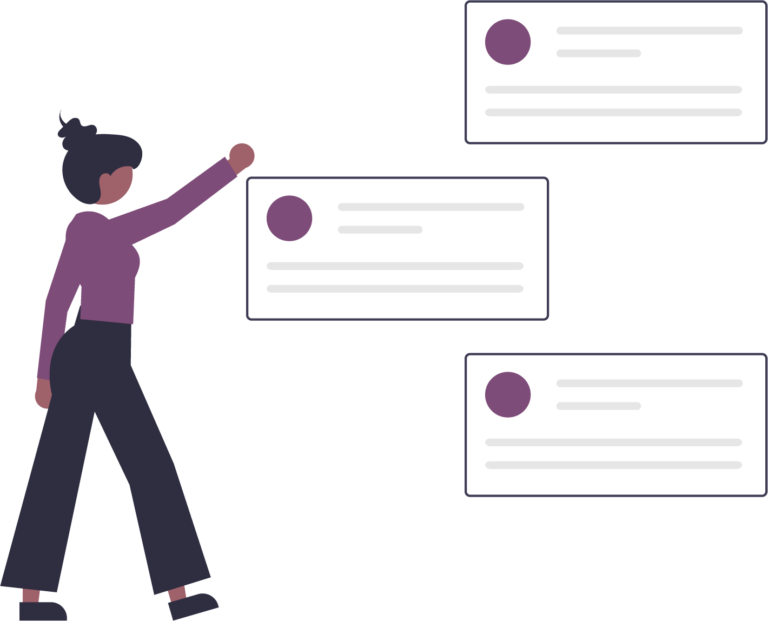
TRUSTED BY ORGANIZATIONS AROUND THE WORLD
Easily build an App for your Marketing using Fliplet
Elevate your marketing strategy to the next level with Fliplet, the top-rated no-code app development platform specifically designed for marketing professionals. Build an app for marketing that integrates seamlessly with your existing campaigns, analytics, and customer databases. Whether you’re focused on social media, email marketing, or customer engagement, Fliplet’s intuitive interface and powerful feature set empower you to create customized marketing apps that drive results. Say goodbye to the limitations of traditional marketing tools and harness the full potential of a tailor-made app that captures your brand’s unique voice and objectives. With Fliplet, building a marketing app has never been easier or more efficient.
What you can use it for
One template with hundreds of uses
Our marketing template gives you a suite of options for engaging, educating and communicating with your clients and prospects.
Promote a product, service or practice
Reach clients on their mobile devices with personalized content to promote your organization.
Content, reports and thought leadership
Demonstrate your expertise as an authority in your field by sharing informative articles and reports.
“The biggest benefit that we’ve gained from Fliplet is the ability to very quickly turn around solutions for our firm.”


The Features
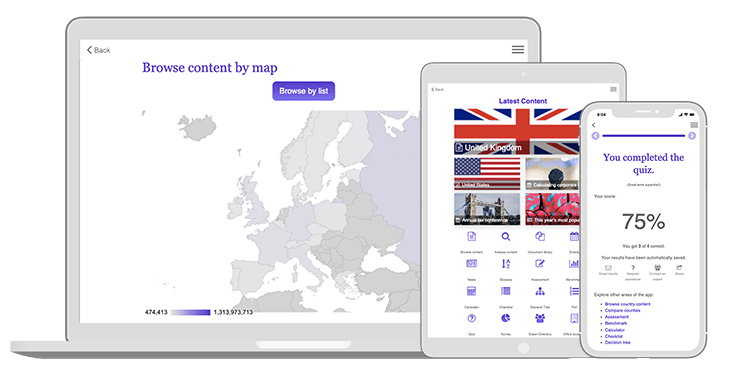
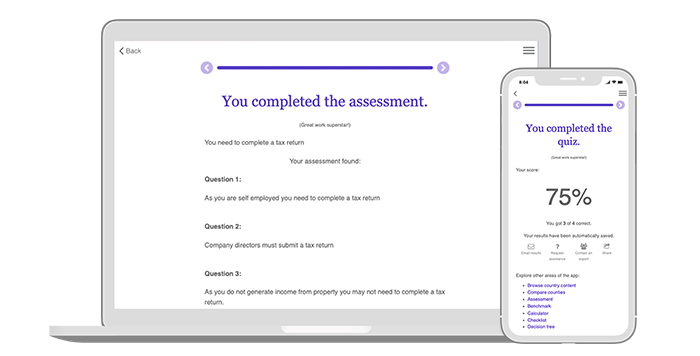
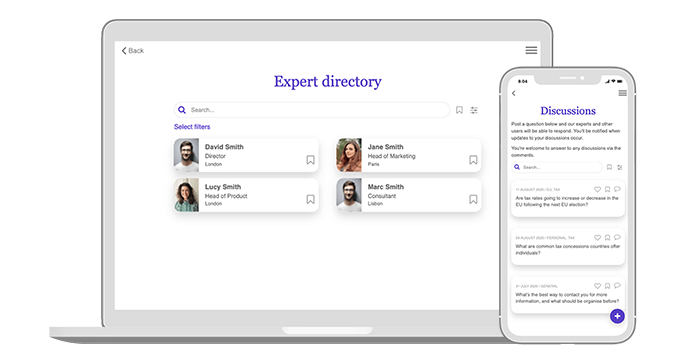
Detailed Features
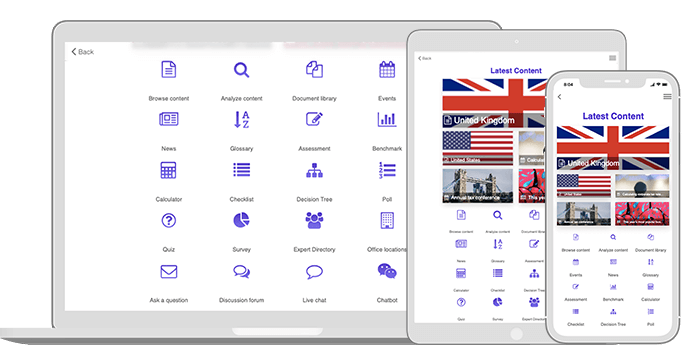
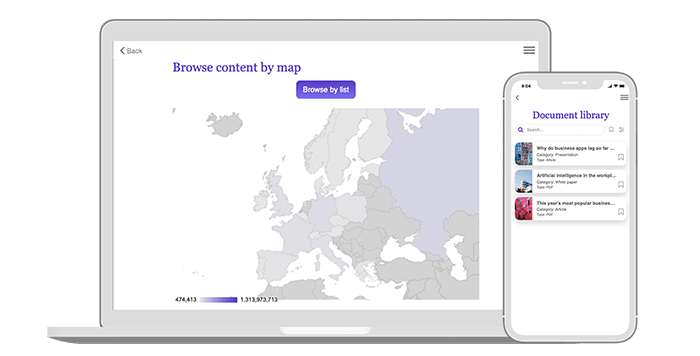
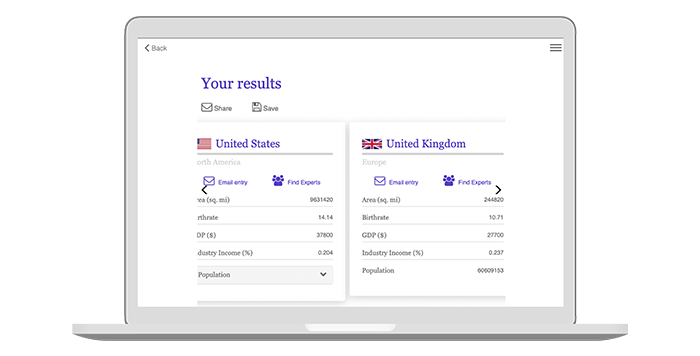
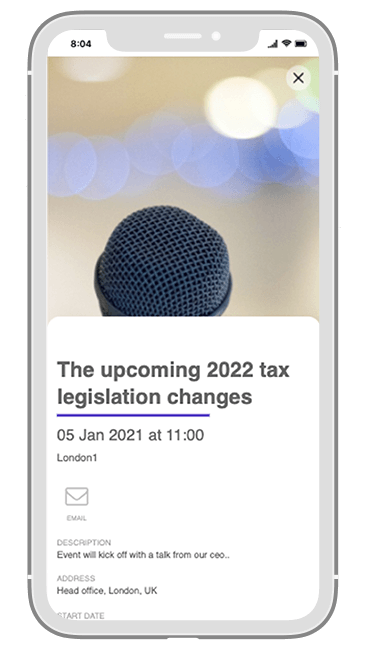
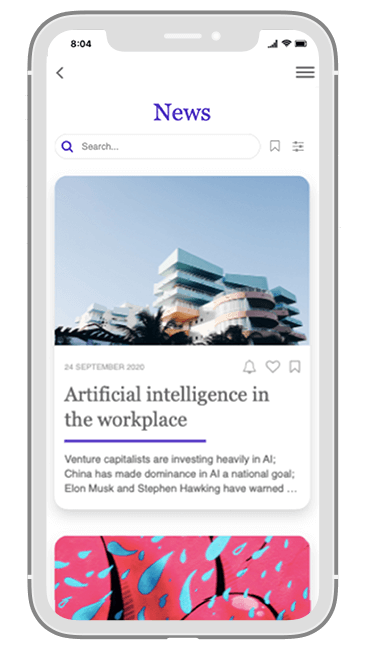
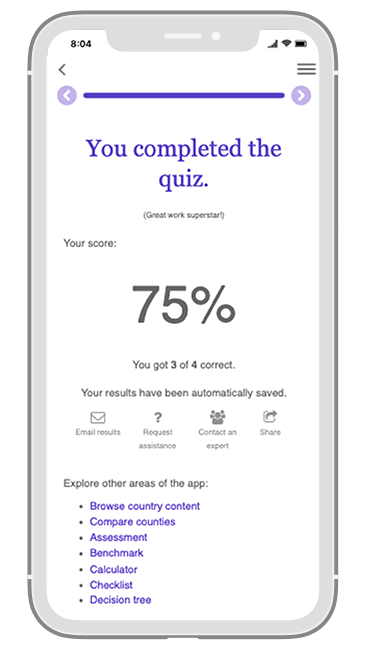
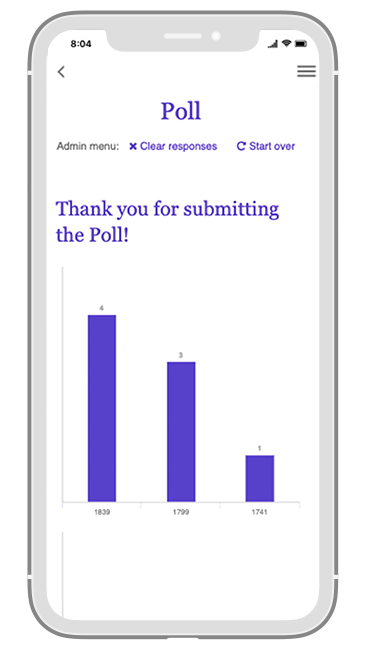
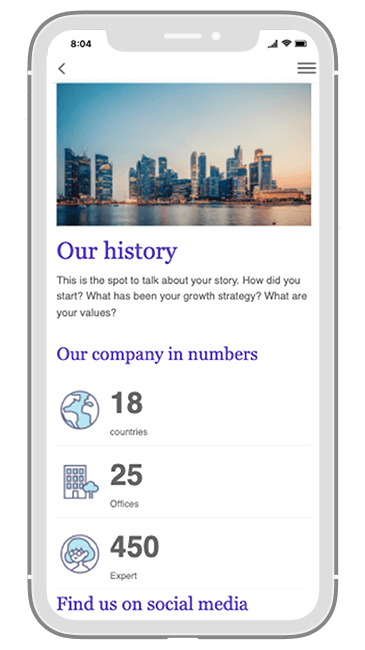
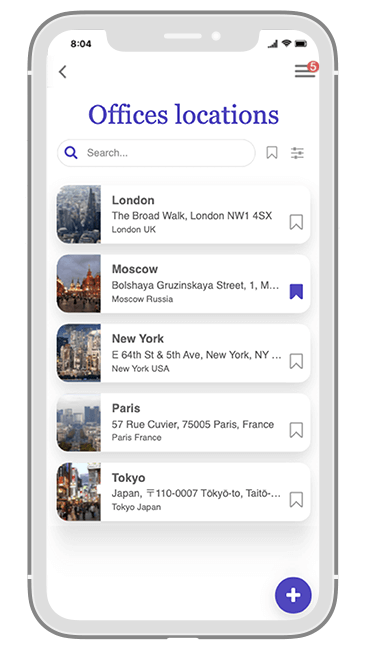
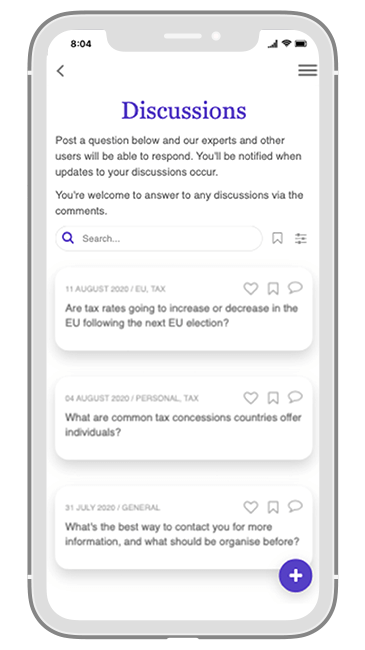
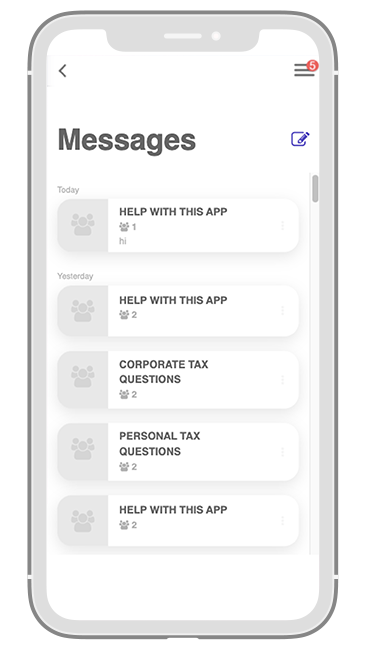
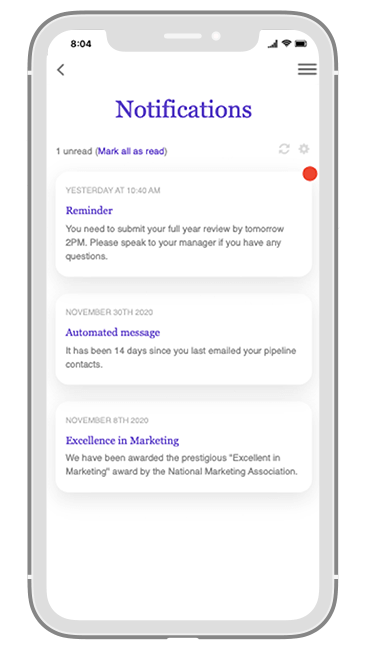






Support and Security you can trust
Fliplet offers a range of support options and features to support our customers:

Live chat, Email & Community

Support and developer documentation

Security is a core focus

Introducing Fliplet Studio:
Your App Creation Toolkit
Create your app in Fliplet Studio. Once you’ve set up an account with Fliplet and logged in, you’ll see an option to create a new app. Click on this and choose the template that suits your needs.
1. Create your app 
1. Browse through our templates
2. Select a template
3. Start creating your app
2: Customize your app 
1. View our pre-built screens
2. Customize your app
3. Preview across multiple devices
4. Invite colleagues to review your app
3: Test and launch your app 
1. Preview your finished app
2. Test on all devices
3. Test on Fliplet Viewer
4. Publish your app across multiple devices
4: Review analytics and update 
1. View your apps usage analytics
2. Update your app in real time
FAQs
How to create an app for business?
Creating an app for your business involves several steps, from ideation to deployment. First, identify the problem you want your app to solve or the service you want it to provide. Next, draft a blueprint or wireframe to plan its structure and functionality. For the development stage, you can either hire developers or use a no-code platform like Fliplet, which simplifies the process and allows you to create an app without coding expertise. Once the app is developed, test it rigorously for bugs and usability. Finally, deploy your app on app stores and promote it to your target audience.
How do I start a digital marketing app?
Starting a digital marketing app involves market research to identify your target audience and what features would be most beneficial to them. Once you have a clear understanding, you can move on to designing and developing the app. If you want to simplify this process, Fliplet offers a no-code solution that allows you to easily build a digital marketing app tailored to your needs. Once the app is developed, focus on its promotion via various digital marketing channels such as social media, search engines, and email marketing.
Is it still profitable to make an app?
Yes, making an app can still be profitable, depending on the market need, your business model, and how well the app meets user demands. The key to profitability is to offer unique, high-quality features that solve real problems for users, and to market the app effectively to reach a wide audience. Subscription models, in-app purchases, and ad revenues are some of the ways to monetize your app.
Can I create an app for free?
Creating an app for free is possible through various free no-code or low-code platforms available, but these usually come with limitations in terms of features, customizations, and scalability. Additionally, even if the development is free, you may still incur costs for hosting, app store fees, and marketing. Fliplet offers a robust, feature-rich no-code platform, but it’s a premium service designed for businesses looking for an end-to-end solution.
How do you create a marketing app?
Creating a marketing app involves first identifying the objectives you aim to achieve, such as customer engagement, lead generation, or data analytics. Once you have a clear vision, you can begin the development process, either through coding or using a no-code platform. With Fliplet, for example, you can easily build a tailored marketing app without the need for specialized coding skills. After development, the app should be rigorously tested and then launched through appropriate channels, followed by constant monitoring and updates to keep it relevant and useful for your marketing goals.
Interested in building an app without coding?
Speak with a Product Expert